Free Cricut Box Template With Scalloped Edge: free svg cut file to create a favor box / gift box / treat box with full tutorial.

Jump to:
These little paper boxes are perfect as gift boxes, treat boxes, or candy boxes. Use our free Cricut box templates to create them with your Cricut machine. The free svg cut files are available in our Free Resource Library for all of our subscribers. Subscribe below for free. Our box designs are particularly special because of their cute scalloped edge.

Cut the bottom and top box pieces out in different colors of card stocks to make the scalloped edge more noticable. This special box is available in two different sizes from the free svg files. Or use the scale button to make the entire design bigger or smaller in Cricut Design Space.

Use the paper gift box for small gifts like a gift card, jewelry, or any other small item. These scalloped edge boxes are also great for food treats, candy, or baked good, especially around the holidays or for Valentine's Day. We've topped ours with paper trees (tree cut file free download included also) which is perfect for the holiday season. We used ours as favor boxes on a Christmas table. This the type of box that would also be great plain for any gift giving occasion. Or top with paper flowers for a shower favor, or summer occasion, or Valentine’s Day. Or even use these little boxes as a great way to store items like small craft supplies.

YouTube Full Tutorial:
If you prefer to see how to make the scalloped box, be sure to watch the youtube video tutorial for a step by step tutorial.
Materials Needed:
- cardstock
- scoring wheel or scoring stylus
- Cricut machine with the fine point blade
- SVG files -Small Favor Box Bottom, Tall Favor Box Bottom, Favor Box Lid, Tree-optional
- hot glue gun and glue

How to Make a Cricut Box with a Scalloped Edge
To Make The Box
1. Subscribe to Life is a Party, and access the free gift box svg files in the Free Resource Library. Download the zip file to your computer. In Cricut design space, start a new canvas, and click the Upload button, on the left menu. Upload the box bottom and lid digital files, and add to canvas.
2. Make sure that the pink cut lines are all changed to scored lines, by clicking on each of the pink solid lines and changing the operation from cut to score. When it's changed to score the line will change from solid to dotted lines in Cricut Design Space. There are four lines on each piece to change.
3. Attach the score lines to each box piece by selecting the entire piece and pressing attach at the bottom of the layers panel.
4. Change colors and use the duplicate button to cut multiple boxes at one time.
5. When you're ready to cut the boxes, follow the prompts in Cricut Design Space to insert the scoring tool -either the scoring wheel or scoring stylus, and fine point cutting blade. Place your card stock on a regular green Cricut mat and insert the cutting mat into the machine.
6. To assemble the cut pieces into a box, fold along all the scoring lines, and use hot glue to glue the smaller tabs in place to create the box bottom and lid. Hot glue is the quickest and easiest way to assemble the boxes, but if you prefer you can use a tape runner with adhesive, or double-sided tape, or even white glue. Clothes pins work well to hold sides of the box in place while white glue dries.

To Embellish The Box With Christmas Tree and Name Tag
7. To decorate the box with trees, upload the tree SVG, and use scale and duplicate to create different sizes. Assemble cut trees, and glue to top of the box lid.
8. To make the name tag for the favor boxes, add the flag shape to the canvas. Find the flag shape, by clicking the shape button on the left side, and adjust the size to 2 inches x 0.5 inches. Add font, filtering by writing fonts. Adjust the font to fit the tag, and attach the tag and font together. Duplicate and edit the names for all the guests. Make sure the operation for the text is set to writing.
9.Click make it, and follow the prompts to insert the marker into clamp A.

You can make this project on any Cricut cutting machine, including the Cricut Maker, or one of the Cricut Explore Air machines. If you are working with the Cricut Joy, you may have to use the scale button to adjust the size of the box top and bottom so that it will fit the Cricut Joy.
We thought these boxes would be a fun way to create place cards and party favors all in one. For our holiday table we added names and cute paper Christmas trees to the top and then filled them with a little bit of holiday baking in cellophane bags. They make a really adorable take home favor for family and friends. We used both the tall and shorter sizes. Use both, or choose your favorite one.

With a beautiful free Cricut box template with scalloped edges, life really is a party.
More Cricut Ideas
Be sure to check out how we used this same free Cricut box template to create a beautiful re-useable advent calendar here.

You might also enjoy our post about The Best Cricut Accessories You REALLY Need here.
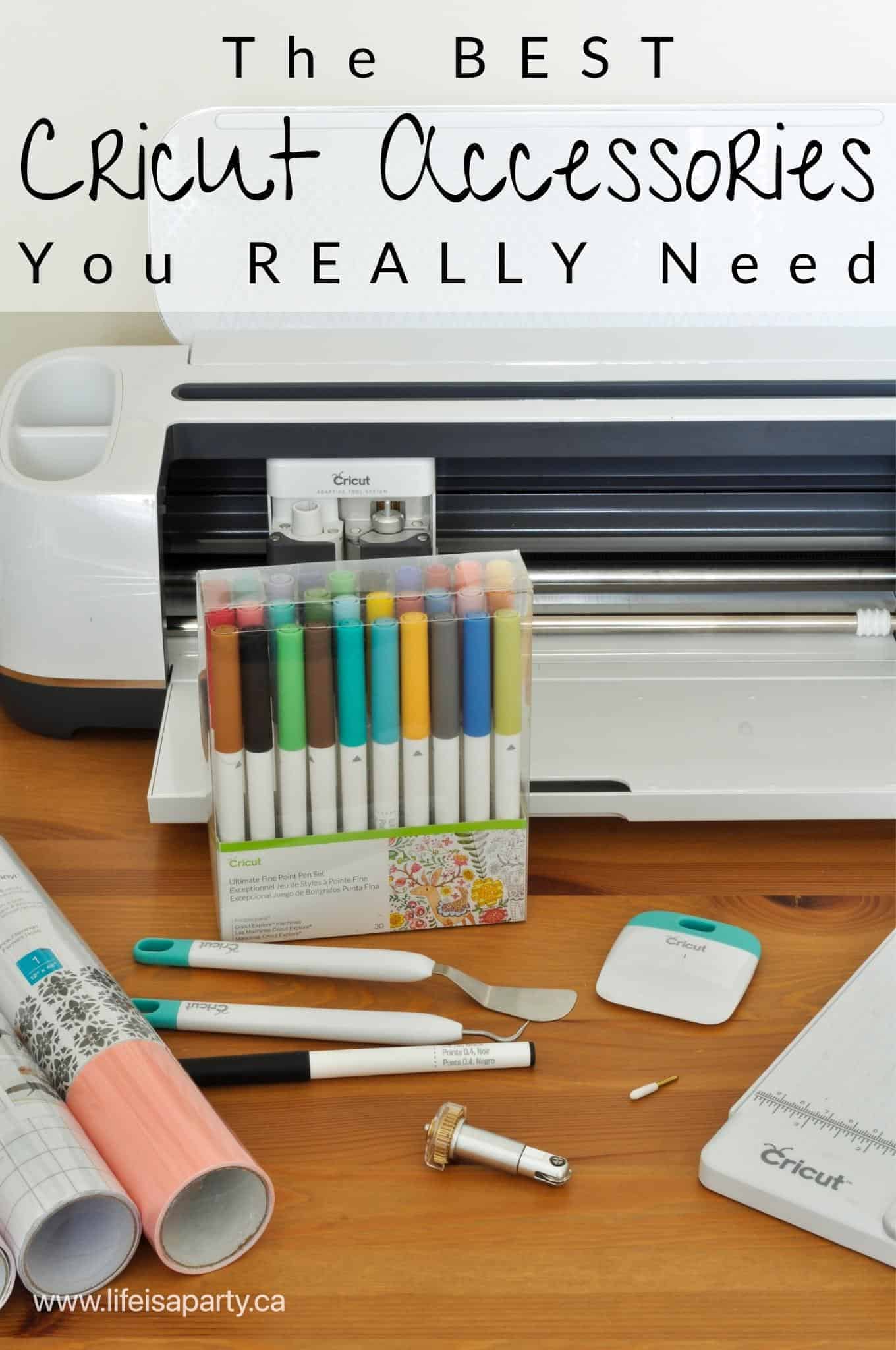
Also check out How To Use Flatten In Cricut Design Space here.
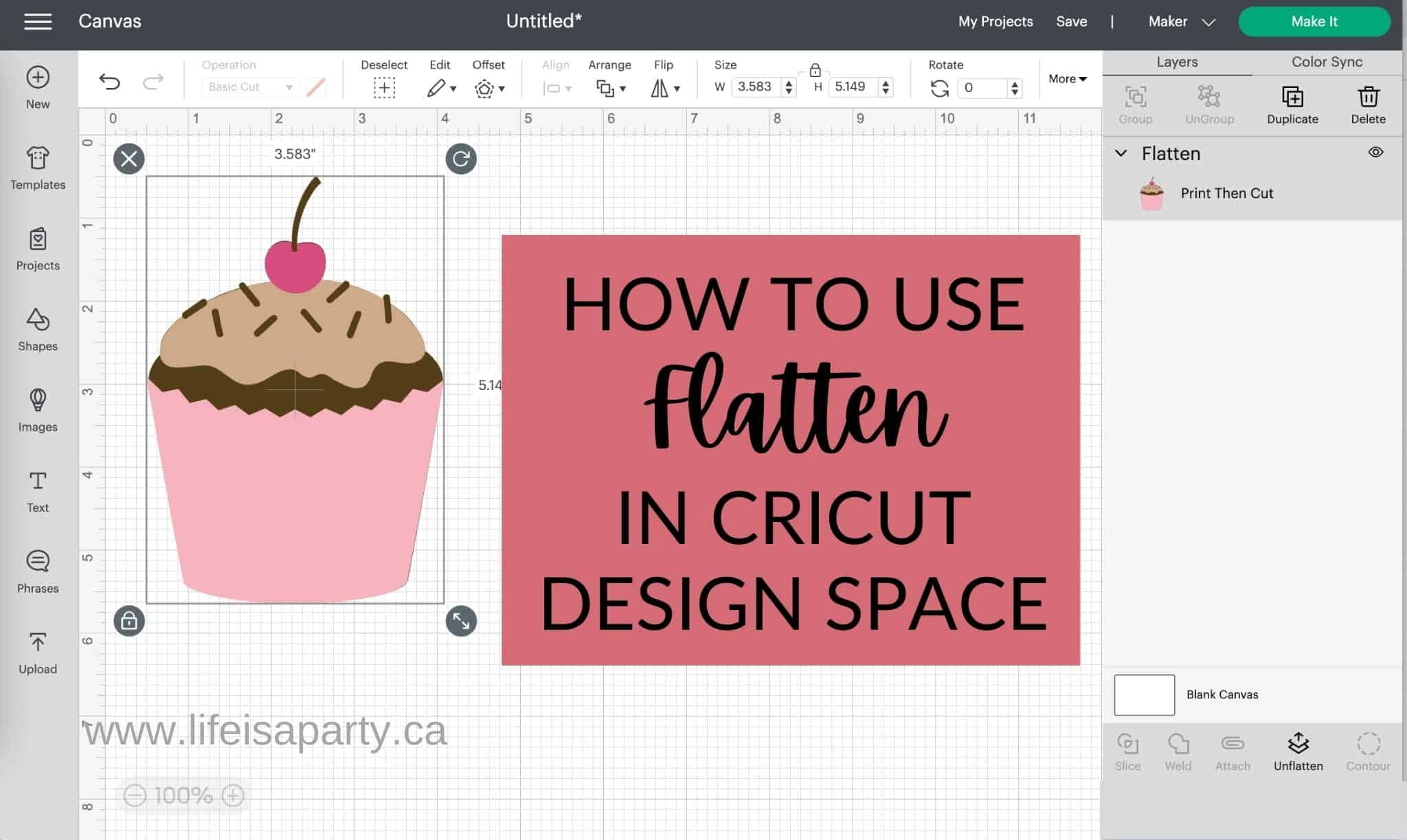
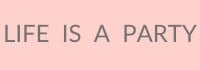




Leave a Reply